The Power of Collaboration in Project Teams
- Yasir Ali Warraich

- May 20, 2025
- 5 min read
Updated: Jan 1, 2026
In today’s fast-paced business world, no team can afford to work in silos. Collaboration is more than just sharing tasks—it’s about connecting people, ideas, and technology to achieve common goals. Projects today involve multiple departments, diverse skill sets, and complex timelines. Without effective collaboration, even the most talented teams can struggle to deliver results.
Artificial intelligence (AI) is transforming the way teams collaborate. AI-powered tools not only streamline communication but also help in task management, predictive analysis, and decision-making. Among these tools, ClickUp stands out as a comprehensive platform that supports team collaboration across industries and project types. With features ranging from task management to AI-assisted reporting, ClickUp helps teams work smarter, faster, and more efficiently.
This article explores the power of collaboration in project teams, detailing how AI and tools like ClickUp enhance teamwork, increase productivity, and drive project success. We’ll also compare ClickUp with other tools, explaining why it’s the preferred choice for modern teams.
What is Team Collaboration?
Team collaboration is the process where individuals come together to share ideas, solve problems, and achieve a common goal. It goes beyond simply working alongside one another; it’s about combining skills, leveraging diverse perspectives, and fostering an environment where every voice matters.
In essence, collaboration is about synergy—the outcome being greater than the sum of its parts. Whether it’s brainstorming innovative ideas or executing a detailed project plan, collaboration ensures that everyone contributes effectively to the team’s success.
Benefits of Effective Team Collaboration
Effective team collaboration can transform the way businesses operate.
Here are some key benefits:
1. Increased Productivity
When everyone works together seamlessly, tasks are completed faster, with fewer bottlenecks and less duplication of effort.
2. Better Decision-Making
Collaboration allows teams to pool knowledge and make informed decisions, leading to better outcomes.
3. Improved Innovation
When diverse minds come together, creativity flourishes, and innovative solutions emerge.
4. Enhanced Employee Engagement
Team members who feel heard and valued are more likely to be engaged and motivated.
5. Streamlined Workflows
With clear communication and collaboration, teams can avoid confusion and work more efficiently.

Types of Team Collaboration
Team collaboration can take various forms, depending on the nature of the project and the team’s structure:
1. Synchronous Collaboration
Real-time collaboration, such as video meetings, brainstorming sessions, or live document editing.
2. Asynchronous Collaboration
Collaboration that doesn’t require immediate responses, such as email threads, shared documents, or task updates.
3. Cross-Departmental Collaboration
Teams from different departments come together to work on shared objectives, fostering organizational unity.
4. Remote Collaboration
Virtual collaboration among team members who may be in different locations or time zones.

Team Collaboration Strategies
Achieving effective collaboration requires intentional effort.
Here are some proven strategies:
1. Define Clear Roles and Responsibilities
Ensure every team member knows their role and how they contribute to the project.
2. Leverage the Right Tools
Use tools that facilitate communication, task management, and real-time updates.
3. Encourage Open Communication
Create a culture where team members feel comfortable sharing ideas and feedback.
4. Set Common Goals
Align team efforts by clearly defining the project’s objectives and success criteria.
5. Foster Trust and Respect
Encourage a supportive environment where team members value each other’s contributions.

The Role of AI in Team Collaboration
Artificial intelligence is no longer a futuristic concept; it’s a practical asset in project management. AI improves collaboration by reducing manual tasks, predicting outcomes, and providing actionable insights. Teams can focus on creative and strategic work while AI handles repetitive processes.
AI-Powered Collaboration Features
Task Automation – AI assigns tasks based on workload and priorities.
Predictive Insights – Forecast project risks and potential delays.
Smart Summaries – AI generates meeting notes, progress reports, and status updates.
Enhanced Communication – Draft messages, emails, and alerts automatically.
Decision Support – AI suggests next steps based on data trends.
Team Collaboration Tools
Choosing the right tools is crucial for fostering collaboration. While there are many options available, a great tool should simplify workflows, improve communication, and align with your team’s specific needs.
Here are key features to look for in collaboration tools:
Task Management: Organize and assig0n tasks efficiently.
Communication Channels: Facilitate seamless team interaction.
Document Sharing: Enable real-time collaboration on documents.
Progress Tracking: Monitor the team’s performance and project milestones.
Customization: Tailor workflows to suit your team’s unique processes.
On-Site Vs. Remote Team Collaboration
On-Site Collaboration
Advantages: Real-time face-to-face communication, quicker decision-making, and stronger team bonding.
Challenges: Limited flexibility and potential higher costs for physical spaces.
Remote Collaboration
Advantages: Flexibility, access to a global talent pool, and cost savings on office space.
Challenges: Communication barriers, time zone differences, and the need for effective virtual tools.
ClickUp: The Best Tool for Collaborative Teams
ClickUp stands out as a versatile and powerful tool for team collaboration.

Here’s why:
What is ClickUp?
ClickUp is a cloud-based project management platform that streamlines workflows, enhances productivity, and fosters collaboration. From task management to knowledge sharing, ClickUp has it all.
Features of ClickUp
Task Management: Create, assign, and prioritize tasks with ease.

Collaboration Spaces: Real-time document editing and team chat ensure everyone stays connected.

Customizable Dashboards: Visualize project progress in a way that suits your team.

Automations: Save time by automating repetitive tasks.

Integration-Friendly: Connect ClickUp with other tools to enhance its capabilities.
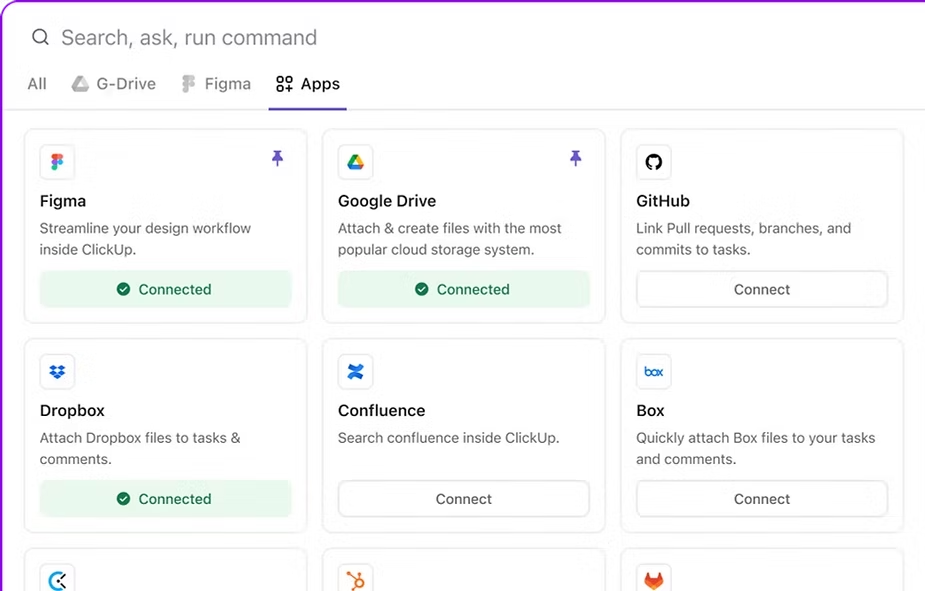
If you want to learn more about ClickUp and AI-powered project management, you can connect with Yasir Ali Warraich on LinkedIn.
Why ClickUp is the Best Choice
While other tools may offer similar features, ClickUp’s customization and ease of use set it apart. It’s not just a project management tool—it’s a complete collaboration hub that adapts to your team’s needs.
Whether you're managing marketing campaigns, sales pipelines, or software development, ClickUp helps streamline processes and improve team efficiency.
Directing Teams to ClickUp
At IT SARKAR, we’ve partnered with ClickUp because it aligns perfectly with our mission of empowering teams. While there are many collaboration tools available, we believe ClickUp offers the best combination of functionality, flexibility, and user experience.
Comparison: ClickUp vs Other Tools
While several collaboration tools exist, most focus on specific functions like task management or CRM. Businesses often need multiple apps to achieve the same results. ClickUp stands apart by providing an all-in-one solution.
Other tools may perform well in certain areas, but ClickUp combines project management, team collaboration, AI assistance, reporting, and document management. AI integration further enhances its capabilities, offering predictive insights, smart summaries, and automated workflows. For organizations looking for a unified platform, ClickUp simplifies work, reduces costs, and improves outcomes.
Here's the full Comparison of ClickUp with other tools.
Conclusion
Collaboration is the key to project success, and AI is the tool that makes it smarter, faster, and more efficient. ClickUp brings all aspects of teamwork under one platform—task management, communication, reporting, and AI-powered insights. Compared to other tools, ClickUp offers a complete, unified, and intelligent solution.
Teams that adopt ClickUp can expect higher productivity, better alignment, and more effective project delivery. In the modern world of work, AI-powered collaboration isn’t optional—it’s essential.
Got questions or ideas? I’d love to hear them – book a free session and let’s explore together.



Comments