When to Say No: Managing Overloaded Teams
- Yasir Ali Warraich

- Jul 21, 2025
- 7 min read
Have you ever looked at your team and wondered if they’re truly working at their best—or just working too much?
It’s easy to fall into the trap of overloading teams in the name of productivity. Projects pile up. Deadlines loom. Expectations rise. But beneath that pressure, creativity, performance, and even team morale start to crumble.
Saying “no” isn’t a sign of weakness. It’s a decision rooted in clarity, care, and leadership.
In this article, we’ll explore how to recognize the signs of an overloaded team, how to manage workload wisely, and how AI—particularly with tools like ClickUp—can help you track, balance, and improve your team’s capacity. We’ll also compare ClickUp with other popular project management tools that offer AI support, so you can make informed decisions.
Recognizing Team Overload: When It’s Time to Say No
The first step in managing overloaded teams is recognizing the signs. Overload doesn't always manifest as explicit complaints. Often, it's subtle and requires careful observation. Here are some key indicators:
Decreased Productivity: A noticeable drop in output, despite the team working longer hours, is a major red flag. This suggests that fatigue and stress are hindering their ability to perform effectively.
Increased Errors and Missed Deadlines: When team members are juggling too many tasks, the likelihood of mistakes increases. Deadlines may be missed, and the quality of work may suffer.
Higher Absenteeism and Turnover: Overload leads to burnout, which can result in increased sick days and, ultimately, employees leaving the company.
Deteriorating Team Morale: A stressed and overworked team is often an unhappy team. Look for signs of negativity, conflict, and a general lack of enthusiasm.
Communication Breakdown: When team members are overwhelmed, communication can suffer. Information may not be shared effectively, leading to misunderstandings and inefficiencies.
Physical and Mental Health Complaints: Increased stress levels can manifest in physical symptoms like headaches, fatigue, and sleep problems. Team members may also report feeling anxious, overwhelmed, or depressed.
Working Long Hours Consistently: While occasional overtime may be necessary, a team that consistently works long hours is likely overloaded. This is unsustainable in the long run.

The Real Cost of Overloading Teams
Before we dive into solutions, let's understand the consequences of pushing your team too hard:
Burnout: Constant pressure and excessive workloads lead to physical and emotional exhaustion, making your team less effective and more prone to errors.
Decreased Productivity: Overworked employees are less focused, less creative, and less efficient. They may spend more time on tasks but accomplish less.
Reduced Quality: Rushed work often results in mistakes and subpar deliverables, impacting the overall quality of the project.
Increased Turnover: Employees who feel constantly overwhelmed are more likely to seek employment elsewhere, leading to costly turnover and loss of valuable expertise.
Damaged Morale: A culture of overwork can create a negative atmosphere, leading to resentment, frustration, and decreased team cohesion.
Missed Deadlines: Ironically, overloading a team can actually lead to missed deadlines as individuals struggle to keep up and quality suffers.

The Importance of Saying "No"
One of the most challenging, yet crucial, aspects of managing overloaded teams is learning to say "no." Managers often feel pressured to accept every request that comes their way, fearing they'll be seen as uncooperative or unwilling to take on new challenges. However, constantly saying "yes" can have detrimental consequences for the team.
Prioritize Ruthlessly: Before accepting new work, carefully evaluate its importance and urgency. Is it truly essential, or can it be postponed or delegated elsewhere?
Understand Team Capacity: Have a clear understanding of your team's current workload and capacity. Don't overcommit them beyond their limits.
Communicate Upwards: Explain to your superiors why you're unable to take on additional work at this time. Clearly articulate the potential negative impact on existing projects and team morale.
Offer Alternatives: Instead of simply saying "no," suggest alternative solutions. Could the work be outsourced, delayed, or assigned to another team?
Negotiate Deadlines: If the work is essential, negotiate realistic deadlines that allow your team to complete it without sacrificing quality or well-being.
Be Assertive, Not Aggressive: It's possible to say "no" respectfully and professionally. Focus on the facts and avoid getting emotional.
Document Everything: Keep a record of all requests, your responses, and the rationale behind your decisions. This can be helpful in justifying your actions to superiors.

Strategies for Redistributing Workload
Saying "no" is only one part of the solution. Managers also need to proactively redistribute workload to prevent overload and ensure that tasks are assigned fairly.
Identify Bottlenecks: Determine which team members are consistently overloaded and which have more capacity.
Delegate Effectively: Delegate tasks to team members who have the skills and time to handle them. Provide clear instructions and support.
Cross-Train Team Members: Ensure that multiple team members are proficient in key tasks. This allows for greater flexibility in workload distribution.
Automate Repetitive Tasks: Identify tasks that can be automated using software or other tools. This can free up team members to focus on more strategic work.
Streamline Processes: Look for ways to simplify and streamline existing processes. This can reduce the amount of time and effort required to complete tasks.
Use Project Management Tools: Implement project management tools to track workload, deadlines, and progress. This can help identify potential bottlenecks and ensure that tasks are assigned fairly.
Regularly Review Workload: Conduct regular workload reviews to identify potential imbalances and make adjustments as needed.
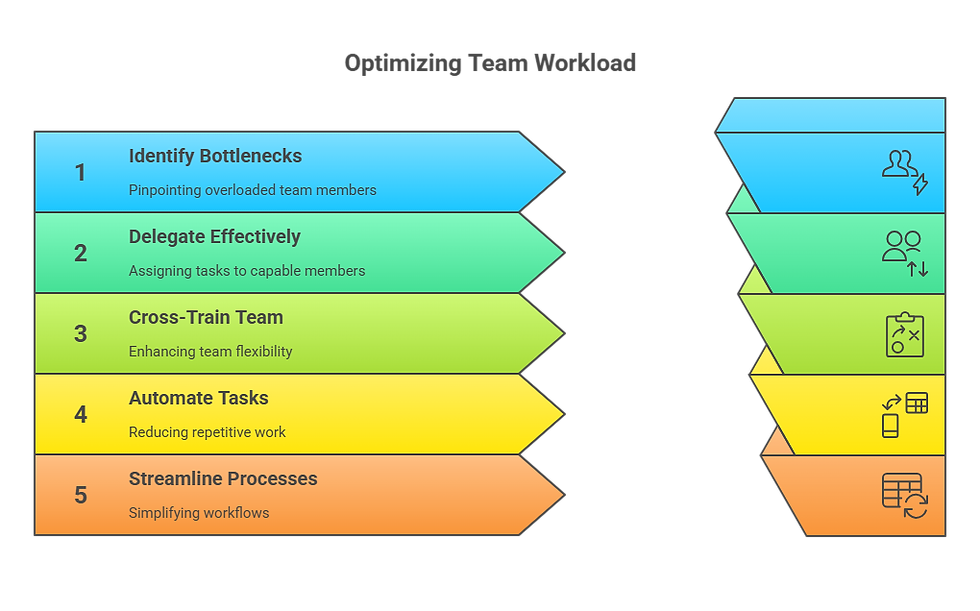
Fostering a Sustainable Work Environment
Ultimately, the goal is to create a sustainable work environment where team members can thrive without being constantly overloaded. This requires a long-term commitment to promoting employee well-being and preventing burnout.
Encourage Open Communication: Create a culture where team members feel comfortable speaking up about their workload and concerns.
Promote Work-Life Balance: Encourage team members to take breaks, use their vacation time, and disconnect from work outside of regular hours.
Provide Training and Development: Invest in training and development opportunities to help team members improve their skills and efficiency.
Recognize and Reward Achievements: Acknowledge and appreciate the hard work and contributions of team members.
Lead by Example: As a manager, model healthy work habits and prioritize your own well-being.
Regularly Check-in with Team Members: Have one-on-one conversations with team members to discuss their workload, challenges, and career goals.
Implement Flexible Work Arrangements: Consider offering flexible work arrangements, such as remote work or flexible hours, to help team members better manage their work-life balance.

Leveraging AI to Manage Workloads and Prevent Overload
AI-powered project management tools can be invaluable in helping you manage workloads, identify potential overload situations, and make informed decisions about resource allocation. Here's how AI can help:
Predictive Analytics: AI algorithms can analyze historical data to predict future workloads and identify potential bottlenecks. This allows you to proactively address potential overload situations before they arise.
Resource Optimization: AI can optimize resource allocation by matching tasks to the team members with the appropriate skills and availability. This ensures that resources are used efficiently and that no one is overloaded.
Task Prioritization: AI can help you prioritize tasks based on their importance, urgency, and dependencies. This ensures that the most critical tasks are completed on time and that less important tasks don't distract the team.
Risk Management: AI can identify potential risks that could lead to overload, such as unexpected delays or scope creep. This allows you to take proactive steps to mitigate these risks.
Automated Reporting: AI can generate automated reports that provide insights into team performance, workload distribution, and potential overload situations. This helps you stay informed and make data-driven decisions.

ClickUp: Your AI-Powered Ally in the Fight Against Overload
ClickUp is a powerful project management platform that offers a wide range of features to help you manage workloads, prevent overload, and optimize team performance. With its flexible customization options, robust automation capabilities, and AI-powered features, ClickUp can be tailored to meet the specific needs of your team and projects.
Key Features of ClickUp for Managing Overload
Workload Management: ClickUp's Workload view provides a visual representation of each team member's workload, allowing you to quickly identify potential overload situations. You can easily adjust assignments and reallocate resources to balance the workload.

Capacity Planning: ClickUp allows you to set capacity limits for each team member, ensuring that they are not assigned more work than they can handle. This helps prevent burnout and maintain a healthy work-life balance.
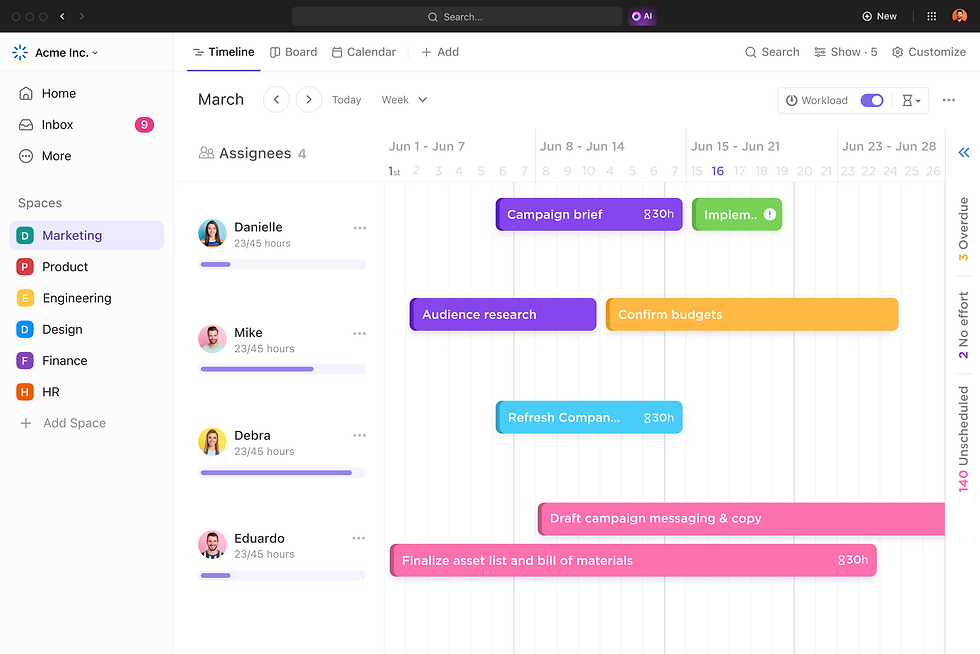
Task Prioritization: ClickUp offers a variety of task prioritization options, including priority levels, due dates, and dependencies. This allows you to focus on the most critical tasks and ensure that they are completed on time.

Automation: ClickUp's automation features can automate repetitive tasks, freeing up your team to focus on more important work. For example, you can automate task assignments, status updates, and notifications.

AI-Powered Task Summarization: ClickUp's AI can automatically summarize long task descriptions, making it easier for team members to understand the task requirements and get started quickly.

AI-Powered Subtask Generation: ClickUp's AI can suggest relevant subtasks based on the task description, helping you break down complex tasks into smaller, more manageable steps.
AI-Powered Smart Reminders: ClickUp's AI can analyze your work patterns and suggest optimal reminder times, ensuring that you don't miss important deadlines.
How ClickUp Helps You Say "No" Effectively
ClickUp provides the data and insights you need to confidently say "no" when necessary:
Real-time Visibility: ClickUp provides a real-time view of your team's workload and capacity, allowing you to quickly assess whether they can take on additional tasks.
Data-Driven Justification: ClickUp's reports and analytics provide data-driven justification for your decisions, making it easier to explain to stakeholders why you are unable to accept additional work.
Alternative Solutions: ClickUp's features for task prioritization, delegation, and automation allow you to offer alternative solutions instead of simply saying "no."

Comparing ClickUp with Other AI-Powered Project Management Tools
ClickUp leads when it comes to an all-in-one AI-supported workspace, but here’s how it compares with others:
While Asana and Monday.com offer AI suggestions for task assignment and workflow improvements, they lack the depth of ClickUp’s customizable automation and smart summaries.
Trello is great for visual task tracking but limited in AI functionality. ClickUp’s AI insights, on the other hand, help predict delays and improve decision-making.
Jira is strong for software teams but can feel rigid for cross-functional work. ClickUp provides flexibility without sacrificing structure.
Smartsheet and Wrike provide solid reporting features, but ClickUp’s real-time AI summaries and capacity visualizations are more intuitive and user-friendly.
Notion and Airtable offer databases and collaborative docs but require more manual setup. ClickUp combines content, task management, and AI in one seamless experience.

Across the board, ClickUp brings everything together—AI support, intuitive UI, cross-team functionality, and performance tracking.
Conclusion: Managing Workload with Confidence
Overloaded teams don’t just slow down—they burn out.
Saying “no” to another task or project isn’t failure. It’s leadership.
AI tools like ClickUp make it easier to say that no with data to back you up. You’ll know when your team’s at capacity. You’ll see where resources can shift. You’ll make better decisions—not just faster ones.
So next time you’re staring at a full backlog, a tired team, and another “urgent” request—pause.
Don’t let complexity slow you down – let’s simplify things together. Get in touch today!



Comments