Gantt Charts vs. Kanban Boards: Choosing the Right Tool
- Yasir Ali Warraich

- Apr 27, 2025
- 5 min read
Updated: Dec 2, 2025
Every project starts with hope. A clear goal. A motivated team. A deadline that feels far away—at first. But then reality hits. Tasks overlap. Delays appear.
Messages get lost. Some people rush ahead while others wait for clarity. The real challenge is not talent. It is organization and visibility.
Today, project success depends on one big question:How do you see your work?
Some teams like timelines and long-term planning. Others prefer visual flow and daily task movement. That is where Gantt Charts vs. Kanban Boards come in. These two tools shape how teams think, plan, and act.
Now add Artificial Intelligence (AI) into this mix. Suddenly, your project tool is not just a board or a chart. It becomes a thinking system that predicts delays, suggests priorities, and helps teams work smarter.
Gantt Charts vs. Kanban Boards
What Is a Gantt Chart?
A Gantt Chart is a visual representation of a project schedule. It displays tasks on a timeline, allowing you to see the project’s structure, dependencies, and deadlines at a glance.
Key Features of Gantt Charts
Timeline Overview: Displays tasks and milestones on a horizontal timeline.
Task Dependencies: Shows relationships between tasks (e.g., Task B cannot start until Task A is completed).
Progress Tracking: Updates task progress visually, often using percentage completion.
Resource Management: Assign team members to specific tasks directly within the chart.
Milestones: Highlights significant dates or deliverables in the project.
Benefits of Using Gantt Charts
Clarity: Provides a clear view of the entire project schedule.
Planning: Helps in setting realistic deadlines and allocating resources effectively.
Dependency Management: Ensures that tasks are completed in the correct order.
Progress Monitoring: Tracks project status in real-time.
Limitations of Gantt Charts
Complexity: Can become overwhelming for large projects with numerous tasks.
Static Nature: Requires manual updates for changes in scope or timeline.
Resource Intensity: Building and maintaining Gantt Charts can be time-consuming.
AI and Gantt Charts: A New Era
With AI, Gantt charts are no longer static timelines.
AI can now:
Predict delays based on past data
Suggest better timelines
Detect risky dependencies
Auto-adjust schedules
Create smart project forecasts
In AI-powered platforms like ClickUp, Gantt views become living systems, not just planning tools.
Read also: "The Role of Gantt Charts in Effective Project Scheduling"
What Is a Kanban Board?
A Kanban Board is a visual tool designed to optimize workflow. It uses columns and cards to represent tasks and their stages, enabling teams to track progress easily.
Key Features of Kanban Boards
Columns and Cards: Tasks are represented as cards that move through columns (e.g., To Do, In Progress, Done).
Workflow Visualization: Provides a clear view of the status of each task.
WIP Limits: Allows you to set limits on the number of tasks in each stage, preventing bottlenecks.
Collaboration: Encourages teamwork by centralizing task information.
Flexibility: Adapts to changing priorities and evolving project needs.
Benefits of Using Kanban Boards
Simplicity: Easy to set up and use, even for non-technical teams.
Real-Time Updates: Reflects changes instantly.
Improved Workflow: Helps identify and resolve bottlenecks quickly.
Team Collaboration: Enhances communication and coordination.
Limitations of Kanban Boards
Lack of Timeline: Does not provide a time-based view of tasks.
Scalability Issues: May not be ideal for complex projects with multiple dependencies.
Limited Long-Term Planning: Focuses more on the immediate workflow rather than future milestones.
AI and Kanban Boards: Smarter Task Flow
With AI, Kanban boards become intelligent:
AI suggests task priorities
Predicts card delays
Highlights overloaded team members
Auto-moves tasks based on rules
Summarizes progress instantly
ClickUp’s AI-powered Kanban view turns task movement into smart workflow automation.
Read also
Understanding Kanban: A Visual Approach to Workflow Management
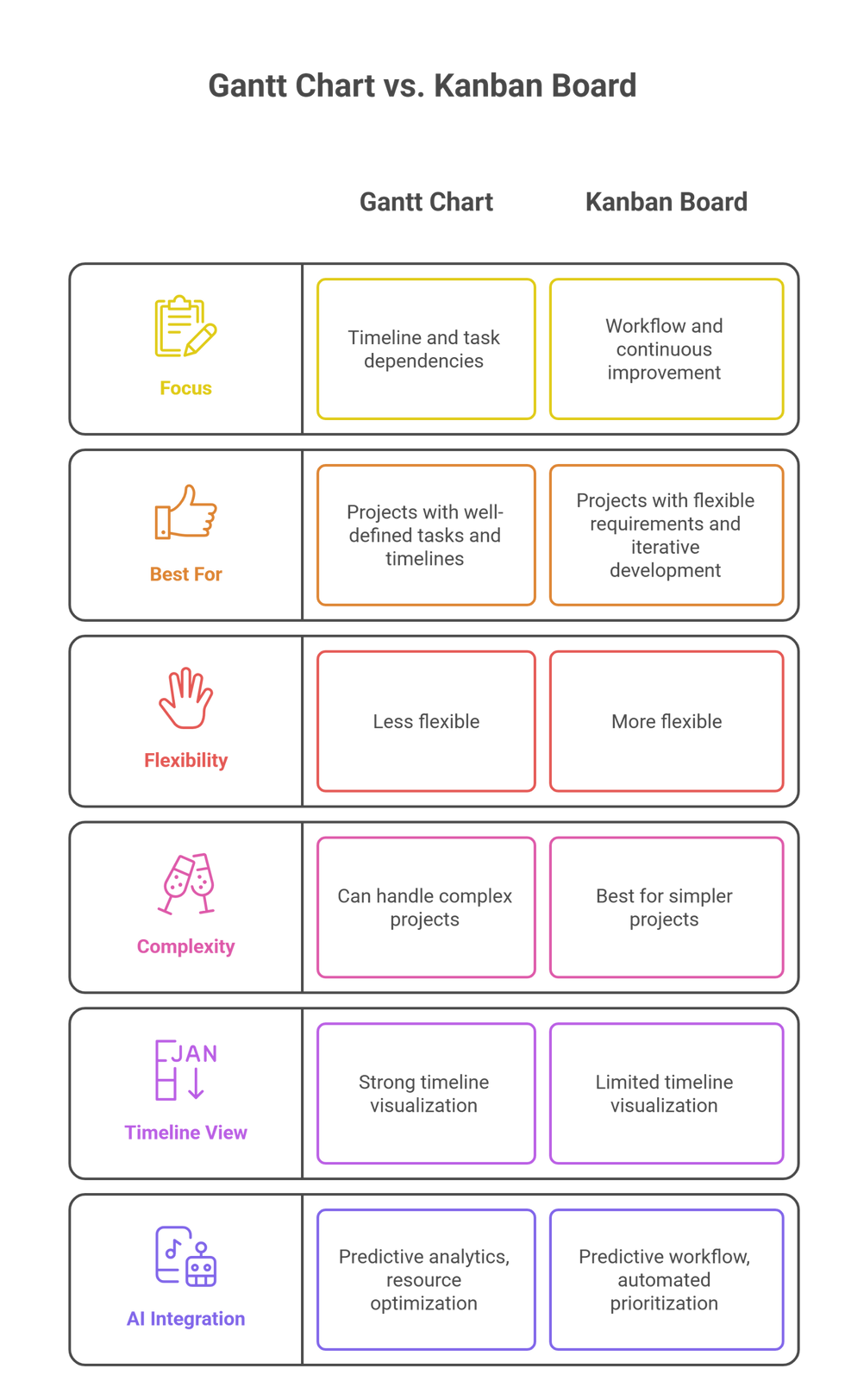
How ClickUp Enhances Project Management
ClickUp is a versatile project management tool that integrates both Gantt Charts vs. Kanban Boards, allowing teams to use the best features of both.

Using Gantt Charts in ClickUp
ClickUp’s Gantt Chart feature enables teams to plan and visualize project timelines efficiently.
Task Dependencies: Easily link tasks to show their relationships.
Progress Tracking: Monitor project completion with visual updates.
Drag-and-Drop Editing: Adjust timelines and dependencies seamlessly.
Resource Management: Assign tasks to team members and manage workload.

Using Kanban Boards in ClickUp
ClickUp’s Kanban Boards offer a streamlined way to manage tasks and optimize workflow.
Customizable Columns: Tailor the board to match your workflow stages.
Real-Time Collaboration: Update task statuses collaboratively.
WIP Limits: Ensure a balanced workflow by setting limits on tasks in progress.
Automation: Automate repetitive actions, such as moving tasks to the next stage.

Why ClickUp Stands Out
Gantt Charts: ClickUp provides robust Gantt chart functionality, allowing you to visualize project timelines, dependencies, and milestones.

Kanban Boards: It also offers flexible Kanban boards for managing workflows and tracking progress.
Task Management: ClickUp provides comprehensive task management features, including task assignments, due dates, priorities, and custom fields.

Collaboration: It facilitates team collaboration through features like comments, mentions, and real-time editing.

Automation: ClickUp allows you to automate repetitive tasks, such as task assignments and status updates.

Integrations: It integrates with a wide range of other tools and platforms, such as Google Calendar, Slack, and Zoom.

AI Features: ClickUp AI offers features like smart summaries, automated task suggestions, and intelligent search.

Choosing the Right Tool for Your Project
When to Use Gantt Charts
Complex Projects: Ideal for projects with multiple dependencies and long-term planning.
Timeline Focus: Suitable for teams that need a clear overview of deadlines and milestones.
Resource Allocation: Effective for managing resources and workloads.
When to Use Kanban Boards
Agile Teams: Perfect for teams that prioritize flexibility and iterative work.
Simple Workflows: Ideal for straightforward projects with minimal dependencies.
Collaborative Environments: Encourages team participation and transparency.
If you want to learn more about ClickUp and AI-powered project management, you can connect with Yasir Ali Warraich on LinkedIn
Comparison with Other Similar Project Management Tools
Other tools in the market usually focus on one main style of work. Some are strong in timelines but weak in daily execution. Others are great for boards but weak in long-term planning. Many also require additional tools for documentation, chat, or reporting.
While other tools offer partial solutions, ClickUp offers a complete AI-powered work system. For this reason, it is recommended as the preferred choice for teams that want both structure and flexibility.
Here's the full Comparison of ClickUp with other tools.
Conclusion
Gantt Charts vs. Kanban Boards are not competitors anymore. In the modern AI-powered workplace, they are partners. One helps you plan the future. The other helps you control the present.
When combined with Artificial Intelligence, these tools become more than just visual boards. They become decision systems that reduce risk, save time, and increase success.
ClickUp brings:
The structure of Gantt
The flexibility of Kanban
The power of AI
And the unity of one connected platform
For teams that want clarity without chaos, speed without stress, and growth without confusion, ClickUp stands as the preferred AI-powered project management solution.
You're just one conversation away from your next breakthrough. Book your free consultation now.



Comments