The Role of Communication in Project Success
- Yasir Ali Warraich

- Apr 23, 2025
- 8 min read
Updated: Nov 11, 2025
In every project—whether small or large, digital or physical—communication is the invisible thread that keeps everything connected. You can have the best tools, the smartest people, and the most ambitious goals, but without clear communication, even the most promising projects collapse.
Think of communication as the nervous system of project management—it sends signals, delivers updates, aligns goals, and keeps everyone moving in the same direction. When communication flows smoothly, projects stay on track. When it breaks down, confusion, delays, and costly mistakes follow.
In today’s fast-paced, AI-driven business world, effective communication isn’t just about talking or sending messages—it’s about intelligent coordination. Modern teams use AI tools to improve how they share ideas, assign tasks, and track progress. Artificial intelligence now supports project managers in identifying communication gaps, summarizing discussions, and predicting where misunderstandings might occur before they cause real damage.
This article explores how communication drives project success, how AI reshapes collaboration, and why tools like ClickUp are becoming essential for teams that want to connect smarter, not harder. Whether you manage a marketing campaign, a software rollout, or a construction project, mastering communication is the foundation of every success story.
Why Communication is Vital in Project Management
Bridging Gaps Between Teams
Projects often involve diverse teams with unique roles and responsibilities.
Communication ensures that all teams work toward a shared goal by providing:
Clarity on project objectives.
Alignment on tasks and priorities.
Real-time updates to avoid missteps.
Preventing Misunderstandings
Miscommunication can lead to:
Delayed tasks due to unclear instructions.
Duplicate efforts or missed deadlines.
Tension and frustration among team members.
By fostering open and regular communication, project managers can minimize errors and build trust within the team.
Enhancing Decision-Making
Clear communication provides stakeholders with the information they need to make informed decisions.
It also ensures that:
Feedback loops are efficient.
Risks are identified and mitigated early.
Resources are allocated appropriately.
Key Elements of Effective Communication in Projects
1. Clarity
Messages should be concise, straightforward, and free of jargon to ensure understanding across diverse team members.
2. Consistency
Regular updates through scheduled meetings, reports, or communication tools help maintain alignment.
3. Active Listening
Listening to feedback and concerns fosters a collaborative environment and ensures no valuable input is overlooked.
4. Adaptability
Tailoring communication styles to suit different stakeholders’ preferences makes interactions more effective.
Why Communication Often Fails in Project Management
Despite being the most crucial element, communication remains one of the hardest challenges for teams. Many projects fail not because of poor planning but because of unclear information flow.
Some of the most common causes include:
Information overload: Too many updates scattered across different tools and channels.
Lack of structure: Teams share updates but without priority or clarity.
Poor documentation: Key decisions made verbally are lost or forgotten.
Delayed feedback: Critical issues go unnoticed until deadlines pass.
Cross-functional barriers: Teams from different departments often use different systems or jargon.
AI can help solve many of these challenges. By analyzing communication patterns, it can identify where delays or breakdowns occur. It can summarize long message threads, translate technical updates for non-technical members, and even highlight unresponsive team areas that need follow-up.
In short, AI doesn’t replace communication—it enhances it by making it clearer, faster, and more reliable.
Strategies for Improving Communication in Projects
Strong communication doesn’t happen by chance—it’s built through strategy, structure, and the right technology. Even the best tools need a clear communication plan to work effectively.
Here are practical strategies that every project manager can apply to create stronger, AI-supported communication systems within their teams.
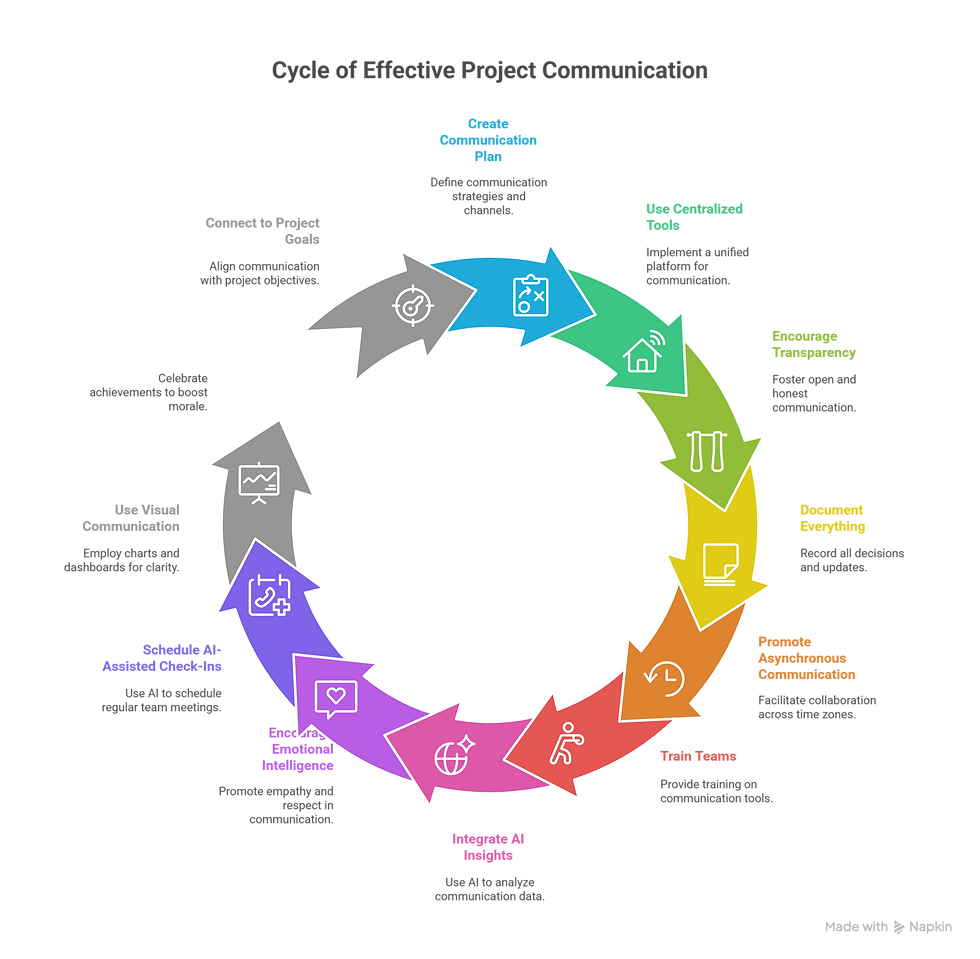
1. Create a Clear Communication Plan
Every project should begin with a written communication plan. It defines who communicates with whom, how often, and through which channels.This document ensures that everyone knows where to find information, how to report progress, and how to raise issues.
AI Support: AI assistants in platforms like ClickUp can automatically generate communication plans based on your project setup. They can identify which stakeholders need updates and even suggest ideal communication frequency.
2. Use Centralized Communication Tools
Scattered tools create confusion. A unified platform—like ClickUp—keeps all chats, updates, and files in one place. This eliminates message silos and ensures the entire team works with the same information.
AI Advantage: AI detects communication gaps and recommends updates when information is missing. It can even summarize what each team has accomplished, ensuring everyone stays informed without extra effort.
3. Encourage Transparency and Real-Time Feedback
Open communication helps teams solve problems early. When people can share updates, challenges, or suggestions freely, the project becomes more adaptable and resilient.
AI Support: AI-driven sentiment analysis can track the overall tone of communication. If frustration or confusion rises, AI can alert managers to step in and clarify before issues grow.
4. Document Everything
Project communication isn’t only about talking—it’s also about recording. Every decision, change request, and approval should be documented. This creates a “project memory” that teams can rely on later.
AI Role: AI in ClickUp automatically records meeting summaries, task changes, and important updates. It creates searchable archives so that critical information is never lost.
5. Promote Asynchronous Communication
Not everyone works in the same time zone. Encouraging asynchronous updates helps global teams collaborate without delay. Team members can share progress at their convenience while AI keeps everything synced in real time.
AI Helps By: Generating daily summaries, tagging pending replies, and highlighting messages that require immediate attention. This ensures global collaboration without burnout.
6. Train Teams on Communication Tools
A tool is only as good as the people using it. Conducting short training sessions on communication tools helps ensure consistency in message sharing and updates.
AI Element: AI can act as an on-demand assistant—guiding new users through platform features, recommending templates, or even answering tool-related questions.
7. Integrate AI-Driven Insights into Communication Reports
Use AI not just for automation but also for insights. Analyzing communication data helps identify delays, misalignments, or recurring issues.
For Example: AI can report how many updates were delayed, which teams responded the fastest, and where communication dropped. These metrics help leaders fine-tune their approach.
8. Encourage Emotional Intelligence in Communication
Technology improves communication structure, but empathy builds understanding. Encourage team members to communicate respectfully, listen actively, and acknowledge different perspectives.
AI’s Role: Some AI systems can detect tone or sentiment, helping team members rephrase messages that might seem unclear or harsh. This maintains a positive and professional culture.
9. Schedule Regular AI-Assisted Check-Ins
AI-powered meeting assistants can analyze project progress and suggest when to schedule team catch-ups. These check-ins ensure small issues are addressed before they grow.
Example: ClickUp’s AI can review project dashboards and recommend when a progress review meeting is due, based on workload and task updates.
10. Use Visual and Data-Driven Communication
Charts, dashboards, and visual timelines help teams understand complex project data at a glance. Instead of long explanations, visuals bring clarity and speed.
AI Benefit: AI can generate automated visuals, progress graphs, and predictive charts that simplify reporting and keep stakeholders informed in real time.
11. Recognize and Celebrate Milestones
Communication isn’t just about solving problems—it’s also about sharing wins. Acknowledging progress keeps teams motivated and united.
AI in Action: AI can track milestones and automatically send appreciation messages or generate performance highlights. This builds morale and strengthens team culture.
12. Connect Communication with Project Goals
Every message or update should support the overall project objectives. Linking communication directly to key performance indicators ensures focus.
AI Integration: AI tools can analyze whether conversations or updates align with project goals, helping managers refocus the team when communication drifts off-topic.
The Role of AI in Enhancing Project Communication
AI has changed the way project teams connect and collaborate. Instead of manually sending reminders, collecting updates, or tracking progress, AI can do it automatically.
In project management, communication powered by AI has several major benefits:
Automated Updates: AI ensures that every team member gets real-time notifications about progress or delays.
Smart Summaries: Long meeting notes or chat histories are condensed into clear bullet points.
Predictive Insights: AI can forecast communication breakdowns before they affect delivery.
Language and Tone Analysis: Detects misunderstandings and improves clarity in team interactions.
Cross-Platform Sync: Integrates all communication—from chat apps to dashboards—into one ecosystem.
For example, AI assistants integrated into tools like ClickUp can monitor task progress and automatically message stakeholders when updates are needed. This helps project managers maintain consistent communication without extra effort.
AI-driven communication is not just a trend—it’s becoming the new project management standard.
The Human Side of Communication: Emotional Intelligence and Clarity
Even with AI tools, human factors remain critical. A message may be delivered efficiently, but if it lacks empathy or clarity, it can still cause friction. Successful communication blends technology with emotional understanding.
Project managers who balance emotional intelligence with AI assistance lead more motivated and connected teams. They use AI to handle repetitive updates and use their human skills to resolve conflicts, encourage creativity, and maintain harmony.
So, while AI makes communication smarter, it’s still the human touch that keeps it meaningful.
How ClickUp Facilitates Effective Communication in Projects
ClickUp is a versatile project management tool designed to streamline workflows and enhance communication. Its features cater to teams of all sizes, enabling seamless collaboration and task management.

Key Features of ClickUp for Communication
Task Management
ClickUp’s task management tools provide:
Clear task assignments with deadlines.
Detailed descriptions for clarity.
Subtasks and checklists to break down complex work.

Real-Time Updates
With real-time notifications and updates, ClickUp ensures:
Team members are instantly informed of changes.
Progress is visible to everyone.
Last-minute updates are communicated effectively.

Collaboration Tools
ClickUp’s collaboration features include:
Comments on tasks for direct communication.
File sharing for easy access to project resources.
Mentions to notify specific team members.

Dashboards and Reports
ClickUp’s customizable dashboards and reports allow:
Visualization of project status.
Tracking of milestones and deadlines.
Sharing insights with stakeholders.

Integration Capabilities
ClickUp integrates with email, chat apps, and other tools, enabling:
Centralized communication across platforms.
Easy access to information.
A unified workflow.

Benefits of Using ClickUp for Communication
Centralized Information: All project-related communication and documents are stored in one place.
Transparency: Everyone can see updates and progress in real-time.
Efficiency: Reduces the need for back-and-forth emails or meetings.
Scalability: Suitable for teams of any size or industry.
Example: Streamlining Communication with ClickUp
Imagine a marketing team working on a campaign.
Using ClickUp, they can:
Assign tasks to team members with deadlines.
Collaborate on designs and content within tasks.
Share updates with stakeholders via dashboards.
Track progress to ensure on-time delivery.
ClickUp vs Other Tools
While many project management tools exist, ClickUp offers a complete communication solution that integrates tasks, messages, and AI in a single platform. Other tools may specialize in one area, such as task tracking or CRM, but they often require multiple subscriptions and apps.
For businesses, this means less app-switching, fewer miscommunications, and more streamlined workflows, making ClickUp the preferred choice for teams that prioritize clear, efficient, and AI-enhanced communication.
Here's the full Comparison of ClickUp with other tools.
Challenges in Project Communication and How to Overcome Them
Common Challenges
Language Barriers
Misinterpretation of Information
Lack of Feedback
Information Overload
Solutions
Use visual aids like charts and diagrams to clarify points.
Encourage active listening and repeat key messages.
Keep communication concise and focused.
Best Practices for AI-Enhanced Communication
To maximize the benefits of AI-powered communication tools, it's essential to follow these best practices:
Choose the right tools: Select AI-powered communication tools that align with your project needs and team preferences.
Provide training: Ensure that team members are properly trained on how to use the AI-powered communication tools effectively.
Establish clear communication protocols: Define clear guidelines for communication, including response times, preferred channels, and escalation procedures.
Encourage open communication: Foster a culture of open communication where team members feel comfortable sharing ideas, providing feedback, and raising concerns.
Monitor and evaluate: Regularly monitor and evaluate the effectiveness of your AI-enhanced communication strategies and make adjustments as needed.
The Future of Project Management
AI will continue to reshape how teams communicate. Future systems will predict emotions in team messages, auto-adjust meeting schedules, and provide smarter insights into collaboration patterns.
The result will be a workplace where communication becomes frictionless—supported by intelligent systems that understand context, urgency, and clarity.
Project managers who embrace this change will see faster decisions, happier teams, and more predictable project outcomes.
Conclusion
Every project starts as an idea, but only through communication does that idea turn into a result. AI has made this journey smoother—reducing confusion, improving coordination, and turning information into action.
ClickUp stands out as the ideal AI-powered communication tool because it centralizes everything—chats, tasks, files, and insights—into one easy-to-manage system. It helps leaders focus on strategy while AI handles the flow of information behind the scenes.
If your organization wants to communicate smarter, faster, and more effectively, it’s time to explore AI-driven project communication with ClickUp.
Ready to transform your workflow? Book a free call and let’s build your custom solution.
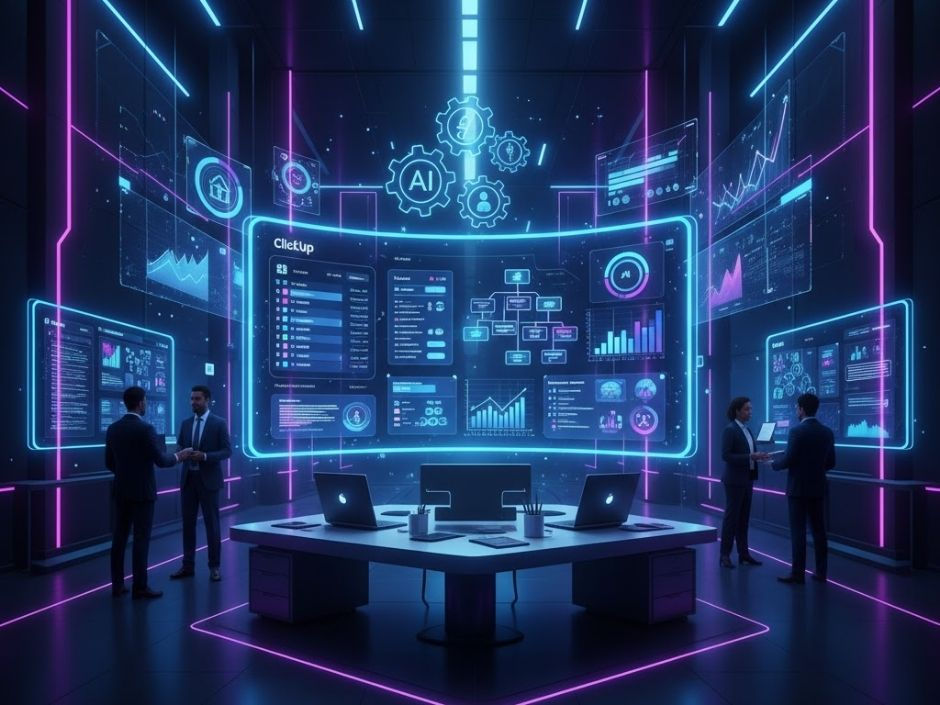


Comments